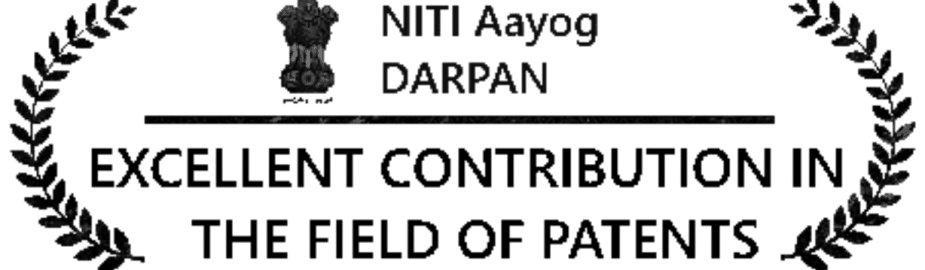Share
Share
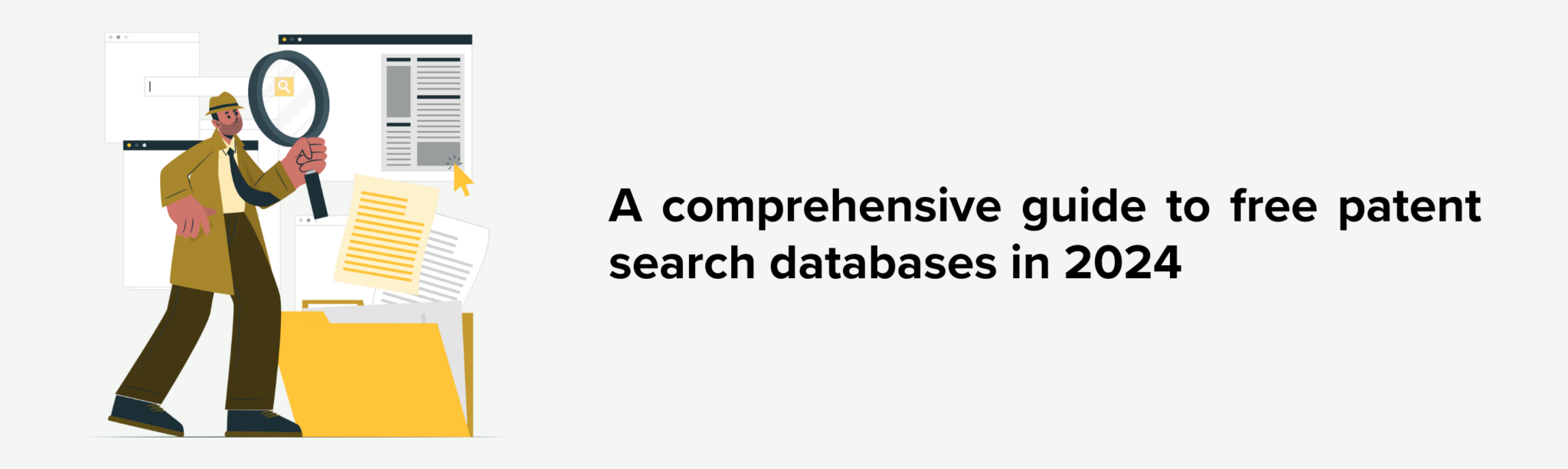
A Comprehensive Guide to Free Patent Search Databases In 2024
Examining patents is so important across all sectors—from universities to big corporations. However, skimming through the millions of patents publicly available can be daunting for researchers and inventors. Data from the World Intellectual Property Organization (WIPO) shows that the number of patents published worldwide reached approximately 17.3 million by the end of 2022 and has only been rising since.
What Are Patent Search Databases? And Why Use Them?
Essentially, patent search databases are online repositories that provide searchable and accessible collections of worldwide patent records. These databases are available in both free and paid options. They allow users to pinpoint relevant patents in their field of interest. Patent search and patent analysis enable fundamental decision-making related to inventions and aid researchers with relevant patent information related to their technical areas.
Both individuals and research corporations can determine the viability of pursuing a new idea by identifying existing patents that have been applied on similar or identical technologies. Beyond patentability assessments, patent databases are useful for litigation. They simplify the identification of potential infringements and assessments of patent validity.
Commercial patent databases usually provide greater patent coverage and superior search capabilities than free databases. However, in this article, we will focus on free patent search databases available in 2024, highlighting their key features and tips for maximizing their utility.
Free Patent Search Databases
Not all patent databases are the same, and choosing the right tool for patent search and analysis involves picking a tool that fits your specific criteria and requirements. Here are our picks for free tools, each with distinguishing features:
1. Google Patents
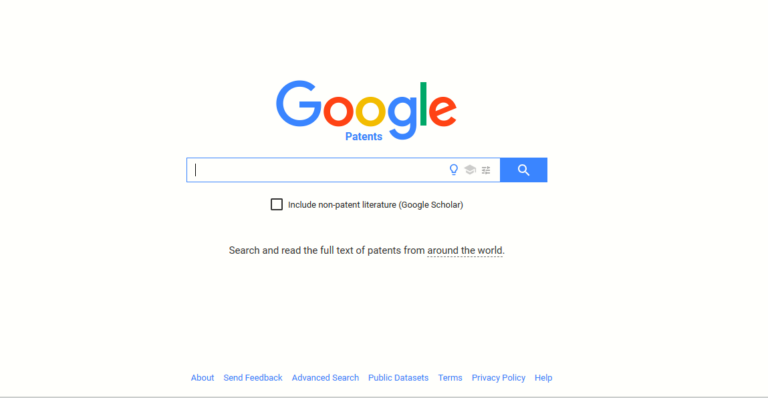
Google Patents compiles the complete textual documentation of patents from all over the world. Being fully free to use, Google Patents is suited for personal research and for small and medium-sized research firms that lack the budget and resources to perform patent searches.
Google Patents was launched as an experimental project on the 14th of December in 2006. The project became a success and continues to provide fast and easy access to patent information. A quick search on the database outputs patents based on the input search terms, date of publication, assignee, inventor name, and patent identification number. Google Patents’ search functionality closely resembles that of Google Search, so navigating the interface and using the tool is quite simple.
Google Patents boasts an impressive index of more than 87 million patents and their full text. It includes patent data compiled from international patent offices such as the USPTO, EPO, KPO, WIPO, and CNIPA.
Key Features:
- Intuitive search functionality with the ability to search even within non-patent data in Google Scholar
- Provides useful patent family information at a glance
- Impressive filters, including patent office, filing status, and patent type
Tips for Usage:
- With Google Patents, you have the option to save the patent data in the form of a PDF
- Translate patents in foreign languages to your desired language using Google own’s integrated translation layer in the interface
2. USPTO Patent Database
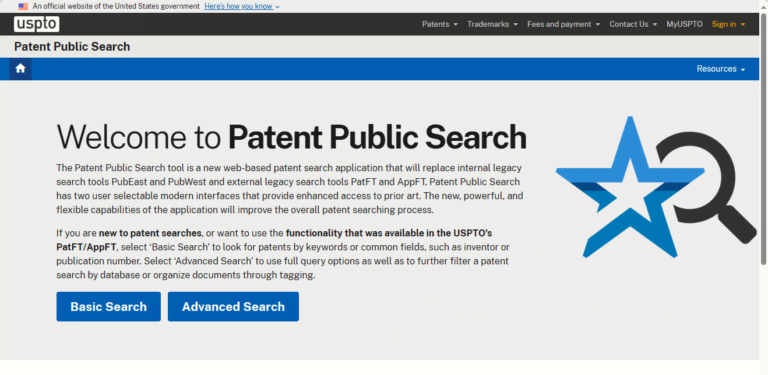
The United States Patent and Trademark Office, or the USPTO, is a federal agency that grants US patents and registers trademarks. The USPTO is quite influential and has the authority to advise the president of the USA, the secretary of commerce, and other US government agencies on intellectual property (IP) policy, protection, and enforcement.
The USPTO website, too, is a comprehensive resource for anyone trying to collect information on patents and trademarks. It goes beyond simply displaying issued and pending patents. The website offers a user-friendly guide to patents, explaining what they are, how to determine if your idea qualifies for protection, and the steps involved in the application and maintenance process.
Similar information is available for trademarks, including details on intellectual property (IP) policies, international IP matters, research and training resources, the application process, maintenance procedures, and the fundamentals of trademarks. While the website’s design can make it seem rather basic, the tool narrows down on functionality and ensures that you can easily access the legal status and detailed data of any patent.
Key Features:
- Advanced search capabilities with keyword-based search. Search results include relevant patent classifications to narrow the focus.
- Provides access to comprehensive historical data
- Offers a handy guide for the uninitiated on patent searching and other tools such as dossier, file wrapper, sequence, patent examination data system, assignment reel, etc.
Tips for Usage:
- Make use of the newsfeed on the USPTO website’s main page to keep informed about current developments.
- The “Find It Fast” section includes both published patent applications and granted patents. Use this section to gain easy access to a vast database of patent and trademark information.
3. WIPO - PATENTSCOPE

Developed in direct association with the World Intellectual Property Organization (WIPO), PATENTSCOPE is an extensive database designed for researchers, inventors, and businesses. It lists published international patent applications (PCT applications) and offers access to more than 83 million patent documents from numerous national patent offices. Patentscope’s broad coverage makes it an ideal patent database for a wide audience, including engineers, scientists, and entrepreneurs.
Unlike some patent databases geared towards expert searchers, PATENTSCOPE has given special thought to user-friendliness. It offers a straightforward interface that is well-suited for those new to patent research and working with patent indexes.
PATENTSCOPE also integrates with WIPO Translate, a machine translation tool trained on patent documents and International Patent Classification (IPC) codes. This ensures super-accurate translations of even highly technical jargon and scientific words. Along with that, open access NPL search uses natural language processing (NPL) to search for patents using keywords and phrases.
Key Features:
- National phase information allows the progress tracking of a patent application as it moves through different national patent offices.
- Provides extended family information to identify all related patents belonging to the same invention across various countries.
- Chemical structure/sub-structure search can find patents related to specific chemical compounds
Tips for Usage:
- In Patentscope’s advanced patent search, you can utilize proximity operators and stemming, which consider your keyword as the core and find similar terms originating from the core term.
- Filter searches by inventor, assignee, or applicant
4. EPO - Espacenet
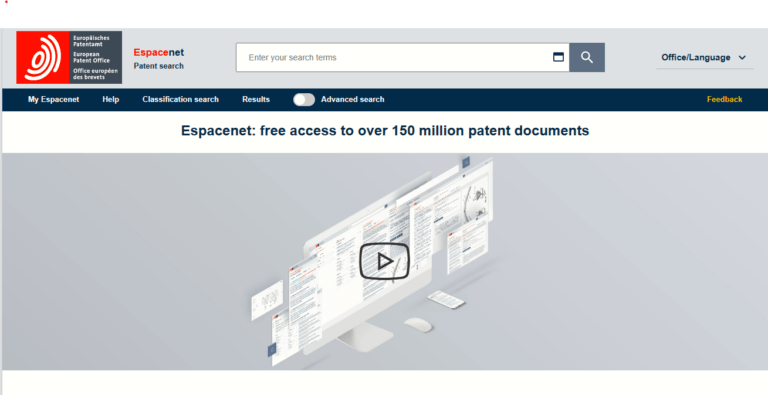
Espacenet is a collaboration between the European Patent Office (EPO) and the European Patent Organisation and was launched in 1998 with a revolutionary goal: to make international patent information readily accessible to the public.
Espacenet has come a long way since its initial focus on avoiding competition with commercial vendors. Today, it boasts a user-friendly interface and a massive database of over 110 million patents from 97 countries.
Where Espacenet excels is in multilingual access. Its machine translation system which is trained in technical patent vocabulary, translates between English and 31 other languages to enable users to navigate patents from transnational origins.
Espacenet integrates search options for all levels and serves both novice and experienced searchers. With smart search, users can enter up to 20 keywords (with or without field identifiers) for a basic yet effective search. Advanced search utilizes title, inventor, or publication date for a more precise search. Classification search explores patents on the Cooperative Patent Classification (CPC) system.
Key Features:
- Nearly every page offers video tutorials to guide users through search functionalities and patent concepts.
- Patent family view explores all related patents stemming from a single invention across various countries.
- Citation view offers insights into prior art with a unique view showcasing inventor and examiner citations, not commonly found elsewhere
Tips for Usage:
- You can organize and save patents for future reference in your patent list.
- Search history lets you conveniently revisit previously accessed patents.
5. Lens.org
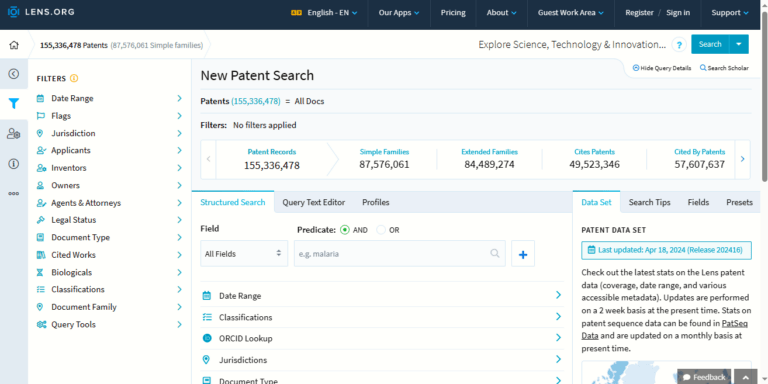
Lens.org is the result of a collaboration between Cambia and the Queensland University of Technology and has established itself as a leading open-source platform for patent and scholarly research. Launched in 2000, it boasts a collection of patent documents exceeding 119 million documents from over 105 jurisdictions.
Unlike other databases, Lens.org integrates patent information with citation data and non-patent literature. This design feature aids researchers to gain a more holistic understanding of their area of interest. Despite its extensive feature set, Lens.org has a clean and intuitive interface. Researchers can navigate the platform efficiently and focus on their inquiries.
Key Features:
- Beefed-out search capabilities including full-text search, targeted fields, refining searches by publication or filing numbers, and a separate toggle for open-access resources
- Lapsed/Abandoned/Expired US patent search uses INPADOC integration to identify patents with specific status.
- Patent family visualization shows patent family relationships through graphical trees.
Tips for Usage:
- Use dynamic charts to make use of interactive charts and analyze search results more effectively.
- Customizable analysis creates patent lists and conducts tailored analyses for deeper insights.
6. Free patents online
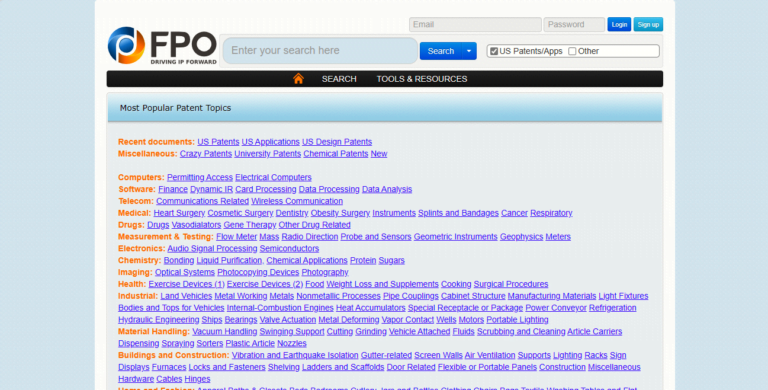
Free Patents Online or FPO, launched in 2004, is a patent search tool that allows users to search for patents by a variety of criteria, including topic, inventor, patent number, and more. It also provides information about different types of patents, such as utility patents, design patents, and plant patents.
FPO has several features that make it unique from the competition. The tool organizes patents by universities too, along with the usual sorting of patents by classification, such as patent classes and application classes. FPO includes patent databases from US Patents and Trademark Office, US Patent Applications, EP Documents, Abstracts of Japan, WIPO (PCT), and currently German Patents is in beta testing
Key Features:
- The built-in citation tool comes in handy to quickly enhance articles and blogs
- Sorting of patents in chronological order or relevancy, along with word stemming.
- Built-in RSS feed functionality
Tips for Usage:
- Make use of the date range field to optionally search patents from only the past 20 years
- Install the FreePatentsOnline browser extension to make patent search available instantly in your browser.
Several other patent databases offer similar functionality, and the list could be endless. However, we have listed only the free tools.
Commercial patent databases offer more advanced search and reviewing capabilities that might be worth your time and money. If you are regularly doing patent searches or reviews, then you might find the free solutions falling short of your requirements. In such cases you can look for a more capable AI-driven global patent search platform, such as PatSeer.
PatSeer is an AI-based global patent research solution that helps you find the latest developments in any field, with its comprehensive coverage and search tools. PatSeer, offers several AI-powered features that can greatly enhance the patent search process. By custom training an LLM-model to understand patent semantics, PatSeer AI search brings a huge leap in result accuracy and precision based on tests run across various fields of science. Users can input their search queries using everyday language, making the search process easy and efficient