- Why PatSeerOverview
Worldwide Patents, SEPs, Litigations, NPEs, NPL, Quality Scores & more
Simple, Smart, feature-rich, and powerful enough to impress the Pro’s
Why Clients Love UsHere from users who chose PatSeer.
See why PatSeer is the leading patent research software
About UsWhat drives us, values, milestones
Meet the team behind PatSeer's fast-growing IP platform
- PlatformEditions
Business Intelligence and insights over connected IP data
Fully featured Research and Collaboration platform for corporate teams
Zero compromise search platform for patent professionals
End-to-end IP knowledge and workflow management solution
Simple company-wide IP search and share solution for R&D
What's newFind out about the latest updates
- SolutionsCustomer Type
See how PatSeer helps experienced patent professionals
Learn why PatSeer is a knowledge management solution
Use PatSeer to support your IP workflows
Create a more inclusive client experience using PatSeer
Screen your ideas like a pro
Evaluate build vs buy opportunities
RequirementManage portfolios effectively
Locate the right IP monetization opportunities
Reveal potential business & IP-related insights
Uncover new technology areas
Generate detailed technology landscapes
- Pricing
- ResourcesLearn
Read best practices & stay up-to date with news
Join live demos, product updates and best practices webinars
Get trendy, interesting and thought-provoking facts and statistics on IP
Access PatSeer’s newsletter ‘PatNews’ and accelerate your innovation potential
Get access to free e-book on practical patent searching
Explore our latest research and insights to stay ahead of the curve
ClientsSee why PatSeer is the leading patent research software
Meet the customers who chose PatSeer
Access PatSight’s presentations and discussions for free today
News & EventsRead the latest news, reviews and articles on PatSeer
Stay updated on the most recent events and conferences
Come join the PatSeer team! We are currently hiring
- Contact Us
- Cookie Policy
- Privacy Statement
Key Highlights
Constantly Innovating to Exceed User Expectations...
When was the last time your feedback was incorporated in less than 6 weeks? Witness the real-time development as our platform evolves rapidly, effectively integrating your suggestions to provide an experience that not only meets but anticipates your requirements. Every user input is a crucial element in our innovation journey, molding our tools to be more intuitive, efficient, and user-centric.

Standout AI Capabilities that Drive Up Productivity
Deliver insights with confidence
IP data is at the heart of PatSeer. We are undoubtedly one of the most comprehensive global patent databases. Using specialized data normalization and indexing techniques, we integrate patents and legal status data feeds coming from multiple raw data partners, add machine translations and standardized company names, make corrections to families and errors found in priorities or classifications, and further extract many value-added fields for search and analysis. Learn more about our data

Searching
Search like a pro
250+ searchable fields to help you search publication or families (both Invention-based and INPADOC family supported). Multiple Search forms and styles to suit all types of users.
See what you missed
Suggests relevant records that may have been missed by your search query
Powerful syntax
SLART support, Nested proximity, same sentence or paragraph search, CAPS term search..it’s all there!
Chemical lookup
Lookup all variants of a compound or substance to make a comprehensive query.
Autocomplete and synonym suggester
Get help with suggestions as you type


Viewing Results
Search enhancing AI tools
Helpful AI tools that improve the relevancy of search results and also aid in identifying if any results have been missed by the boolean searches
Query Analysis
See how the different terms of the query have influenced the result count
Multi-Lingual Display Preference
Decide exactly when you want the original language displayed instead of English
Speed Browsing
Multiple results views with keyboard shorts to help you speed through results or drawings
Full-Text Snippets
Integrated KWIC snipped right within results help you drastically cut down the number of records you actually need to open
Customizable Highlighting
Customizable multi-color term highlighting to support fast scanning of results
Integrated Filtering and Sub-Search
Powerful filtering capabilities to help you narrow down with ease
Analysing Results
Powerful Integration of Charts and Filters
A variety of great-looking charts and filters that do not give up on large result counts
Thesaurus Support
Create and apply custom company or term thesaurus to your analysis
Create and Share Interactive Dashboards
Save all the favorite charts into a dashboard and share them across the organization
Advanced Visualisations
Multi-generation hyperbolic citation trees, Contour maps, Network analyzers, Bubble-matrix charts, Family trees, and the list goes on
Co-occurrence Matrix
A flexible and powerful matrix analyser that meets the most demanding set of needs
Flexible Exports
Wide range of export formats such as Excel/Word/PDF for text and PPT/PNG/JPG/CSV for charts and tables


Sharing & Collaboration
Flexible Sharing
Share the platform and not just the data
Configurable Metadata
Flags, Ratings, Multi-user commenting, Full-text annotations, user-defined taxonomies, custom fields and more
Invite External Collaborators
Receive the work output of service providers directly into your project. View and analyse data the way you want, and retain control of the delivered datasets.
Patent Dashlets®
Configurable dashboards that are perfect for sharing with R&D or management
Global Profiles
Create organization-wide display/filter/export profiles to make the task easier for intermittent users
Setup Company-wide Datasets
Create curated datasets and make them available across your company with a single click
We have a solution for everyone
Search
Analytics
Viewing results
Sharing & collaboration
IP business intelligence
Multiple export options
Search
Analytics

Viewing results

Sharing & collaboration

IP business intelligence

Multiple export options

Results
collaboration
intelligence
options


Results

collaboration

intelligence

options
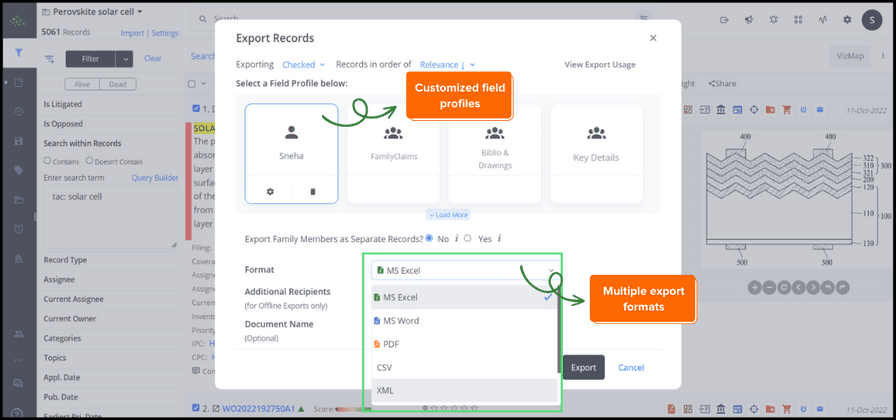
Results
collaboration
intelligence
options


Results

collaboration

intelligence

options

Become a member of our Global Network
ProX
You complete IP research and analytics package
Popular Features
- Qualitative patent assessment
- Strategic Quadrant Charts
- Co-occurrence Matrix
- NPE | SEP | IP Litigation
Premier
Complete professional patent research, analysis & collaboration
Popular Features
- Create and share interactive dashboards
- Multi-dimensional analytics
- Highly configurable alerts and workflows
- Custom fields | Full-text annotations
Standard
Powerful patent search solution built to handle the “extreme” needs of patent searchers and information professionals
Popular Features
- Multiple result views,custom view,detailed record view
- Flexible and well-formatted Excel/word/CSV exports
- Command-line search and search scripting
- Ultimate assignee |Calculated Legal Status
Projects
One-stop analysis and collaboration platform for Patent and Non-patent Literature
Popular Features
- Patent Dashlets
- Global Taxonomies and custom fields
- Multi-user commenting
- Configurable workflows and antomation
Explorer
Company-wide idea screening solution
Popular Features
- AI-powered patent search
- One-click Export
- Powerful filters
- Quick charts and trend analysis










